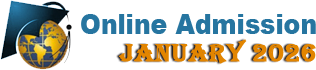- Available Programme
- General Instructions
- Application Process
- Prospectus
- ABC ID & DEB ID
- FAQs
Available Programme
General Instructions
Interested Applicants are advised to Read "General Instructions" and "Application Process" carefully, before starting the Online Admission Process.
- Go through the "Available Programme", to know about your required Programme with details like Minimum Eligibility, Fees, Minimum and Maximum duration.
- Admission Fees can be paid through Online only
- Before starting the online process (filling up application form) be ready with scanned copy of following list of documents
- Photograph [must be in jpg format with size 300 × 360 px in dimension and maximum of 200KB in size]

 Width: 200 px
Width: 200 px
Height: 250 px
Format: jpg
Size: Maximum 200KB - Signature [must be in jpg format of size 200 × 40 px in dimension and maximum of 200KB in size]

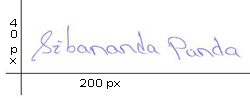 Width: 200 px
Width: 200 px
Height: 40 px
Format: jpg
Size: Maximum 200KB - Scan copy of your Name in Odia [must be in jpg format of size 200 × 40 px in dimension and maximum of 200KB in size]

 Width: 200 px
Width: 200 px
Height: 40 px
Format: jpg
Size: Maximum 200KB - Certificates of Educational Qualification [must be in jpg or pdf with a size of maximum 300KB]
- Category Certificate if any (for ST/SC/OBC Non-Creamy) [must be in jpg or pdf with a size of maximum 300KB]
- PwD (Person with Disability) Certificate if any [must be in jpg or pdf with a size of maximum 300KB]
- Photograph [must be in jpg format with size 300 × 360 px in dimension and maximum of 200KB in size]
Steps to create ABC ID & DEB ID
Please note that, as per UGC guidelines ABC ID (Academic Bank of Credit) and DEB ID are mandatory for taking admission into an ODL institution.
Please visit UGC-DEB website to generate the ABC ID and DEB ID:
Link: https://deb.ugc.ac.in/StudentDEBId
After final submission take printout of your form with "Print Application Form" option for your refernce.
No need to send the hard copy of the application form to OSOU.
Application Process
Read "General Instructions" and "Application Process" Carefully, before starting the Online Admission Process.
- If you are a first time applicant you are advised to click on the button "NEW REGISTRATION" and fill the required details for registration to the portal. Existing Applicant will start from sno. 3
- As all communications will be sent to your email id and mobile no., hence provide your current Email ID and Cell Phone Number.
- Login using your registered Email ID and Password
- To Start Application process, click on "Proceed to Apply"
-
Application is to be Submitted in five Steps
- Personal Information: Fillup the required data in the application form and Click on "Save & Continue" for the next Step
- Academic Information: Fillup your Academic records.
- Document Upload: Upload your Photo, Signature, Odia Name, Certifcate of your qualifying degree and other certificates like PwD, Category if any. [The format and size of the photo, signature and certificates are given in "General Instructions"]
- Online Payment: Pay the programme fee Online through any one of the Payment Gateways.
- Edit or Submit Form: Your complete filled in form will appear in this step. You are supposed to review your inputs. If required edit and if you are not sure at any point, you can keep the form for later review by clicking on the "Save as Draft" button. If you are sure with your inputs, you can click on "Save & Submit" button for final submission of the form. You need to verify your forms thoroughly before final submission. Because after final submission you can't edit your form any more.
- After final submit take printout of your form with "Print Application Form" option for your reference.
For any concern or query you can write to admission@osou.ac.in.

Read General Instructions & Application Process

NEW REGISTRATION

LOGIN

PROCEED TO APPLY

APPLICATION FORM
STEP 1: PERSONAL INFORMATION
 Save & Continue
Save & ContinueSTEP 2: ACADEMIC INFORMATION
 Save & Continue
Save & ContinueSTEP 3: DOCUMENT UPLOAD
 Save & Continue
Save & ContinueSTEP 4: ONLINE PAYMENT
 Save & Continue
Save & ContinueSTEP 5: EDIT or SUBMIT
 Save & Submit
Save & SubmitPRINT APPLICATION FORM