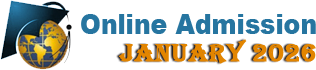General Instructions
Interested Applicants are advised to Read "General Instructions" and "Application Process" carefully, before starting the Online Admission Process.
- Go through the "Available Programme", to know about your required Programme with details like Minimum Eligibility, Fees, Minimum and Maximum duration.
- Admission Fees can be paid through Online only
- Before starting the online process (filling up application form) be ready with scanned copy of following list of documents
- Photograph [must be in jpg format with size 300 × 360 px in dimension and maximum of 200KB in size]

 Width: 200 px
Width: 200 px
Height: 250 px
Format: jpg
Size: Maximum 200KB - Signature [must be in jpg format of size 200 × 40 px in dimension and maximum of 200KB in size]

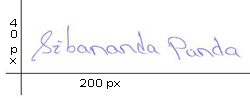 Width: 200 px
Width: 200 px
Height: 40 px
Format: jpg
Size: Maximum 200KB - Scan copy of your Name in Odia [must be in jpg format of size 200 × 40 px in dimension and maximum of 200KB in size]

 Width: 200 px
Width: 200 px
Height: 40 px
Format: jpg
Size: Maximum 200KB - Certificates of Educational Qualification [must be in jpg or pdf with a size of maximum 300KB]
- Category Certificate if any (for ST/SC/OBC Non-Creamy) [must be in jpg or pdf with a size of maximum 300KB]
- PwD (Person with Disability) Certificate if any [must be in jpg or pdf with a size of maximum 300KB]
- Photograph [must be in jpg format with size 300 × 360 px in dimension and maximum of 200KB in size]
Steps to create ABC ID & DEB ID
Please note that, as per UGC guidelines ABC ID (Academic Bank of Credit) and DEB ID are mandatory for taking admission into an ODL institution.
Please visit UGC-DEB website to generate the ABC ID and DEB ID:
Link: https://deb.ugc.ac.in/StudentDEBId
After final submission take printout of your form with "Print Application Form" option for your refernce.
No need to send the hard copy of the application form to OSOU.